Capture a Fully Rigged 3D Head Scan With Just Your Phone
In order to create your avatar, download the Copresence app, perform a scan and use it in any 3D application of your choice.
1. Download Copresence app
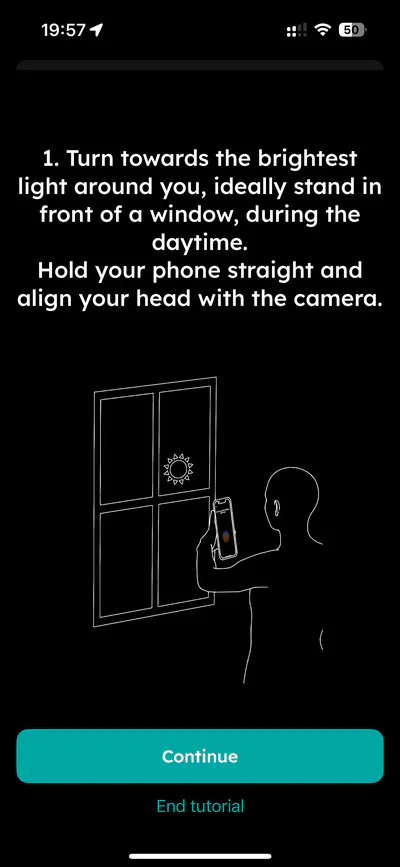
2. Perform the scan & check your 3D model
To achieve optimal results, follow these steps, which are also covered in the app:
- Turn towards the brightest light available.
- Do not wear glasses.
- Tie back long hair so your ears are visible.
- Maintain a neutral facial expression.
- Move very slowly.
3. Download your scan in your preferred format
Download your scans from our Web App where you need to log in with your account credentials.
Read our documentation for further information.